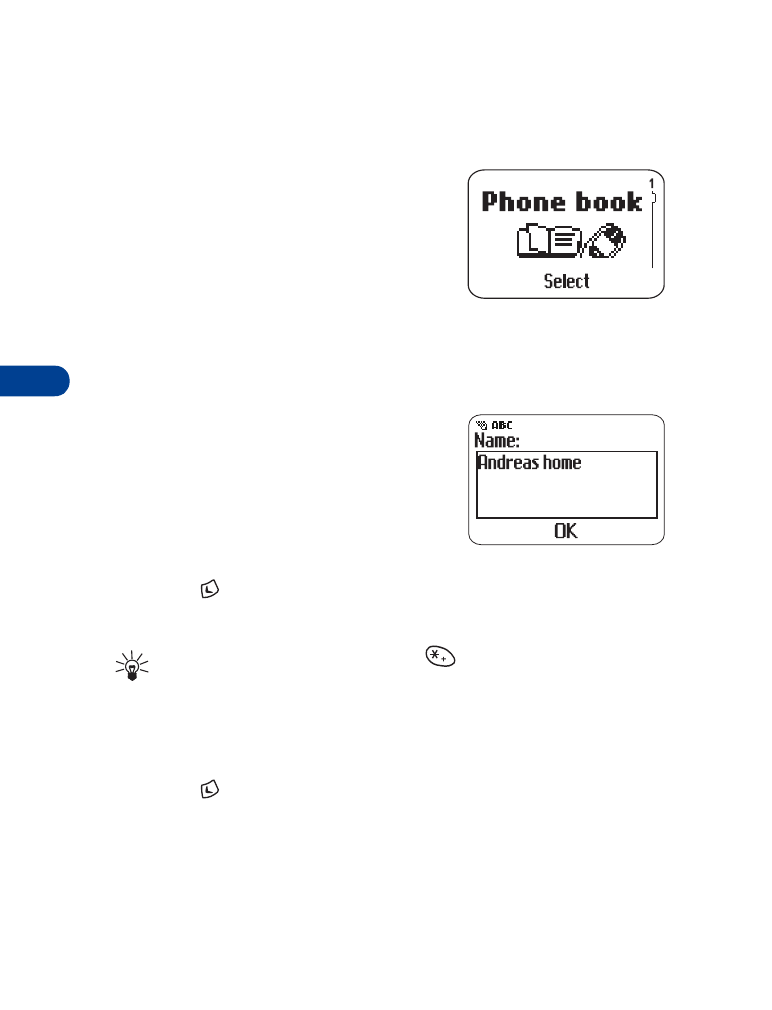
Save a name and number
1
Enter the phone number.
2
Press
and press Save.
3
Enter a name, then press OK.
Tip: For international dialing, press
twice to enter the + symbol
in front of the phone number.
Save a number only
1
Enter the phone number.
2
Press
, then press and hold Save.
The number is saved in your phone book. You can add a name to it later.

[ 31 ]
Phone book
8
Save a name and number while in a call
1
Press
then press Options.
2
Scroll to Phone book, then press Select.
3
Scroll to Add entry, then press Select.
4
Enter the name, then press OK.
5
Enter the phone number, then press OK.
If your phone book is full
If your phone book is full, Phone book full displays. You must replace an
existing entry.
•
Scroll to the entry you want to replace, then press OK.